Please complete your payment to confirm the order
To ensure a smooth ordering process, please carefully follow the step-by-step instructions outlined below.
step-by-step instructions

How to Make a Payment via bKash:
1. Open your bKash app or dial *247# on your phone.
2. Select the “Send Money” option.
3. Enter the bKash Personal Account Number: 01712572403.
4. Input the total amount you need to pay.
5. Confirm the transaction by entering your bKash PIN.
6. Copy the Transaction ID from the confirmation message after completing the payment.
7. Paste the Transaction ID in the “Enter Payment Info” section.
8. Complete the form and click Submit
বিকাশের মাধ্যমে পেমেন্ট করার পদ্ধতি:
১। আপনার বিকাশ অ্যাপটি চালু করুন অথবা মোবাইল থেকে *247# ডায়াল করুন।
২। “Send Money” অপশনটি নির্বাচন করুন।
৩। বিকাশ পার্সোনাল অ্যাকাউন্ট নম্বর লিখুন: 01712572403
৪। আপনি যে পরিমাণ টাকা দিতে চান, তা লিখুন।
৫। আপনার বিকাশ পিন দিয়ে লেনদেনটি নিশ্চিত করুন।
৬। পেমেন্ট সম্পন্ন হলে, নিশ্চয়তাসূচক বার্তা থেকে ট্রানজেকশন আইডি (Transaction ID) কপি করুন।
৭। কপি করা ট্রানজেকশন আইডি টি “Enter Payment Info” অংশে পেস্ট করুন।
৮। ফর্মটি পূরণ করে Submit বাটনে ক্লিক করুন।
Enter Payment Info
Make a Call
+8801712572403
Send Email
info@eas-bd.com